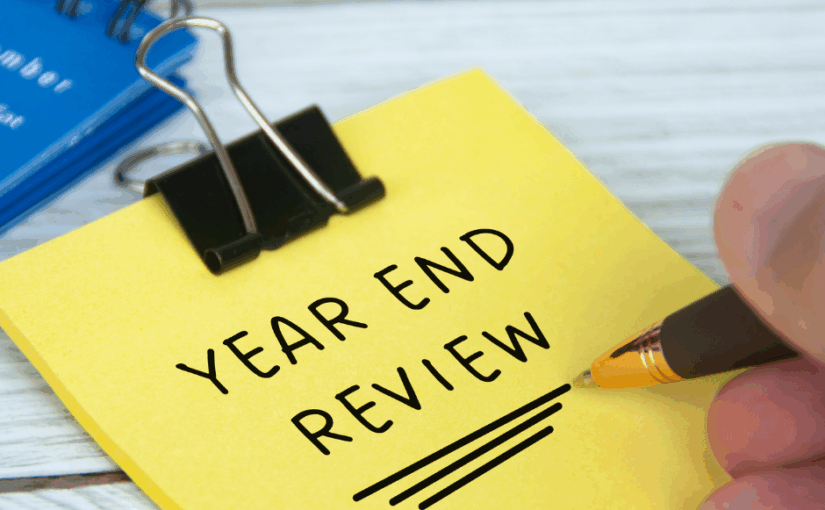Personal Development Works Best When It’s Organized
Personal development isn’t just about motivation or big goals—it’s about the small, consistent actions you take every day. Reading more, managing time better, building healthier habits, staying focused at work… all of it requires structure.
Without a system, even the best intentions fade. Digital tools can help—but only if they’re designed to support real life, not complicate it.
That’s where iStratus fits in.
Why Digital Tools Matter for Personal Growth
Growth thrives on clarity. When your goals, tasks, notes, and schedules are scattered across notebooks and apps, progress becomes harder to track.
Digital solutions help by:
- Making goals visible
- Turning habits into routines
- Keeping important information in one place
- Reducing mental overload
The right digital tool doesn’t push you to do more—it helps you do what matters consistently.
Turning Goals Into Daily Action
Personal development goals often fail because they stay too abstract. “Get organized” or “be more productive” sounds good—but what does that look like today?
With iStratus, you can:
- Break long-term goals into actionable daily tasks
- Create recurring checklists for habits you’re building
- Tie tasks directly to calendar events so plans turn into action
Instead of guessing what to work on, your daily workspace shows you exactly what supports your growth.
Keep Everything That Supports Your Growth in One Place
Personal development often comes with resources—notes, articles, passwords, documents, reflections. When those are spread out, they’re rarely used.
iStratus allows you to:
- Store notes, files, and references alongside your tasks
- Attach supporting documents directly to goals or projects
- Keep sensitive information secure with encrypted storage
This creates a single, trusted space where everything related to your personal growth lives.
Building Better Habits Through Consistency
Habits are built through repetition, not willpower. Digital systems help remove friction so you can stay consistent even on busy days.
With digital checklists and recurring tasks in iStratus:
- Healthy routines don’t rely on memory
- Progress is easy to see
- Missed days don’t derail long-term goals
Consistency becomes easier when the system supports you.
A Practical Example: Growth Without the Overwhelm
Imagine using one tool to:
- Plan your day
- Track personal goals
- Store learning resources
- Keep notes from books or courses
- Manage both work and personal priorities
Instead of feeling overwhelmed by self-improvement, you feel organized and in control—focused on steady progress rather than perfection.
Personal Development Starts With the Right Foundation
True growth doesn’t come from more apps or complicated systems. It starts with a simple, reliable structure that supports your daily life.
iStratus provides that foundation—helping you stay organized, focused, and intentional as you work toward your personal and professional goals.
Ready to Take Control of Your Personal Development?
Personal growth is easier when everything you need is organized in one place. With iStratus, your goals, tasks, notes, and schedules work together—so your system supports your progress, not the other way around.
Start using iStratus today and build a digital foundation that supports your personal development—one day at a time.
👉 Download iStratus and take the first step toward a more organized, intentional life.