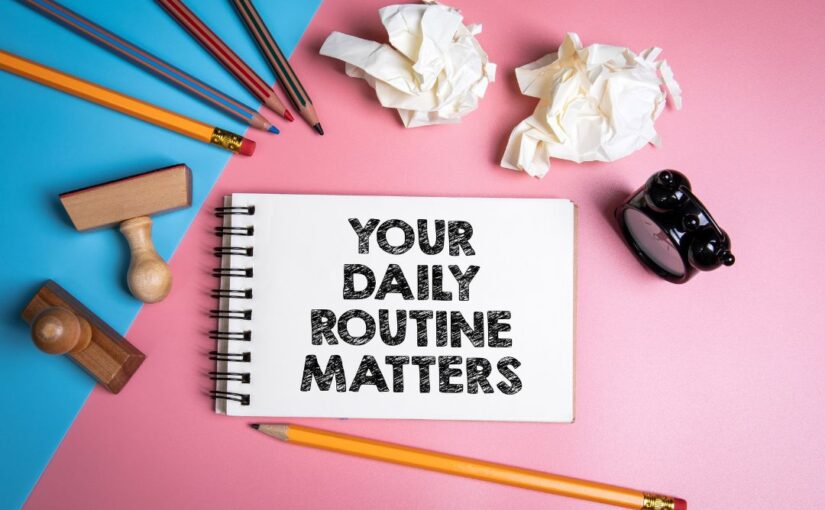The Common Struggle
As the new school year begins, many moms find themselves facing a familiar and often overwhelming challenge: helping their children manage a mountain of homework, extracurricular activities, and daily tasks. The sight of your child buried under a pile of assignments, forgetting important deadlines, or missing soccer practice can be stressful for both of you. This daily chaos can lead to frustration and anxiety, making it difficult for children to stay focused and for parents to keep up. This is where task management and calendar management come into play, offering a structured way to handle their responsibilities.
Importance of Organization
Effective task management and calendar management are crucial skills that can significantly benefit your child’s academic and personal life. By teaching children how to use a calendar and a task list, you help them prioritize tasks and keep track of important tasks, leading to reduced stress and improved academic performance. Research shows that organized students tend to perform better in school and feel less overwhelmed by their workload.
Why Use Calendar and Productivity Apps?
Utilizing calendar apps and productivity apps can make a world of difference. These tools not only help in tracking daily tasks and extracurricular activities but also in creating a structured environment where children can thrive. With features like task tracking and reminders, these apps ensure that no important tasks are missed, helping your child stay on top of their responsibilities efficiently.
What This Blog Will Cover
In this two-part series, we will explore the benefits of teaching children how to use calendars and task managers. In Part 1, we’ll start by discussing why it’s important to introduce these tools at a young age. Then, we’ll delve into practical steps for parents and educators to teach these skills effectively. You’ll also learn about the best calendar and productivity apps suitable for children, how to integrate these tools into their daily routines, and how to overcome common challenges.
Part 2 will feature real-life examples and expert tips to help you support your child in becoming more organized and independent. We will also address some advanced strategies and tools for older children as they progress in their organizational skills.
By incorporating these techniques, you can set your child up for success, making the school year less stressful and more productive. Stay tuned as we delve into practical steps and tips for teaching your kids how to effectively use calendars and task managers.
The Benefits of Calendars and Task Managers for Students
Development of Life Skills
Teaching children to use calendars and task managers is a powerful way to help them develop essential life skills. Tools like calendar management and task management apps provide a structured approach to handling daily tasks and long-term projects. By using these tools, children learn how to prioritize tasks, manage their time efficiently, and take responsibility for their commitments. This not only prepares them for academic success but also equips them with skills that are crucial in adulthood. Implementing a task list or task tracking system helps them understand the importance of planning and staying organized, which are vital skills in any aspect of life.
Academic Benefits
Calendars and task managers can significantly enhance academic performance. When students use these tools to manage their homework, project deadlines, and extracurricular activities, they can better plan their study time and avoid last-minute cramming. Effective task management ensures that important tasks are completed on time, leading to higher-quality work and improved grades. Moreover, using a productivity app helps students keep track of assignments and due dates, reducing the chances of missing deadlines. This organized approach to schoolwork helps students stay on top of their academic responsibilities and perform better overall.
Stress Reduction
One of the most significant benefits of teaching children to use calendars and task managers is the reduction of stress and anxiety. When students have a clear structure for their tasks and deadlines, they feel more in control of their workload. This sense of control reduces the feeling of being overwhelmed by numerous responsibilities. Daily tasks and long-term projects are more manageable when broken down into smaller, actionable steps using a task list or calendar app. This organized approach helps students focus on one task at a time, reducing the mental clutter and stress associated with juggling multiple tasks. By providing a visual representation of their schedule and to-do list, these tools help children anticipate what needs to be done, plan accordingly, and maintain a balanced life.
Incorporating these practices into your child’s routine can significantly enhance their ability to manage time, reduce stress, and achieve academic success. Teaching children to use calendars and task managers is an investment in their future, providing them with the tools they need to thrive both in school and in life.
Introducing the Concept of Calendars
Types of Calendars
When it comes to calendar management, there are two main types of calendars to consider: digital and paper. Each type has its advantages, and the choice often depends on personal preference and lifestyle.
Digital Calendars: Digital calendars, such as those found in calendar apps like Google Calendar, iStratus, or Apple Calendar, offer numerous benefits. They are easily accessible from multiple devices, can be shared with others, and include features like reminders and alerts. Digital calendars also integrate well with task management apps, allowing for seamless synchronization of tasks and events. They are ideal for tech-savvy students who are comfortable using smartphones, tablets, or computers.
Paper Calendars: Paper calendars provide a tactile and visual way to keep track of tasks and events. They can be hung on a wall or kept in a planner, making it easy to see the entire month at a glance. Many people find that writing things down helps with memory retention. Paper calendars are a great option for students who prefer a hands-on approach to organization and for those who like the simplicity and reliability of not relying on electronic devices.
Setting Up a Calendar
Setting up a calendar for school and extracurricular activities can be straightforward with these steps:
1. Choose Your Calendar Type: Decide whether a digital or paper calendar works best for your child.
2. Gather Information: Collect all important dates, including school schedules, assignment deadlines, and extracurricular activities.
3. Input Data:
-
- For Digital Calendars: Open your chosen calendar app and start entering events. Use recurring events for regular classes or activities.
- For Paper Calendars: Write down important dates and events. Use different sections or pages for different types of activities if using a planner.
4. Set Reminders:
-
- In Digital Calendars: Set reminders for important tasks and deadlines. Most apps allow you to customize reminder times.
- In Paper Calendars: Use sticky notes or color-coded symbols to highlight important dates.
5. Review Regularly: Encourage your child to review their calendar daily to stay updated on upcoming tasks and events.
Color Coding and Labels
Using colors and labels is an effective way to differentiate types of tasks and activities in calendar management. Here are some tips:
-
-
- Assign specific colors to different categories of tasks (e.g., red for homework, blue for sports, green for family activities).
- Use highlighters or colored pens for paper calendars, and digital calendar apps often have built-in color-coding options.
-
-
- Create labels for different types of tasks or priorities. For example, label assignments as “High Priority,” “Medium Priority,” or “Low Priority.”
- In digital calendars, you can use tags or labels to filter tasks by category, making it easier to see all related tasks at a glance.
-
-
- Be consistent with your color and label schemes to make it easier for your child to recognize and categorize their tasks quickly.
- Encourage your child to update their calendar with these colors and labels as new tasks and activities arise.
Implementing these techniques can transform a simple calendar into a powerful tool for task tracking and time management, helping your child stay organized and on top of their school and extracurricular activities.
Introducing Task Managers
Understanding Task Managers
Task managers are essential tools designed to help individuals organize, prioritize, and track their tasks. They break down complex projects into manageable steps, set deadlines, and ensure that important tasks are completed on time. By utilizing a task manager, such as iStratus, students can efficiently handle their homework, extracurricular activities, and daily responsibilities. These tools aid in prioritizing tasks and visualizing the workload, making it easier to manage time effectively.
Choosing the Right Tool
Selecting the right task management tool for your child is crucial to ensure they can use it effectively. For students between the ages of 5 and 14, iStratus offers an intuitive and comprehensive solution that can grow with their needs:
-
- iStratus: This app combines task management with calendar integration, allowing students to manage their daily tasks and long-term projects in one place. It is user-friendly and suitable for children as young as 5, making it an excellent choice for teaching organizational skills from a young age.
Creating To-Do Lists
Creating effective to-do lists is a fundamental part of task management. Here’s a guide on how to create and maintain to-do lists using iStratus or a paper system:
-
- List All Tasks: Begin by listing all tasks that need to be completed. This includes homework, projects, and extracurricular activities.
- Break Down Tasks: Divide larger tasks into smaller, manageable steps. For instance, instead of listing “Complete Science Project,” break it down into “Research Topic,” “Write Outline,” and “Create Presentation.”
- Prioritize Tasks: Help your child prioritize their tasks by importance and deadline. Use labels such as “High Priority,” “Medium Priority,” and “Low Priority.”
- Set Deadlines: Assign deadlines to each task. Encourage your child to set realistic deadlines to avoid last-minute stress.
- Use Reminders: If using iStratus, set reminders for each task to ensure nothing is forgotten. The app’s built-in reminder features are excellent for keeping track of deadlines.
- Review and Update: Encourage your child to review and update their to-do list daily. Checking off completed tasks can be very satisfying and motivating.
Practical Tips for Using iStratus
-
- Create Task Lists: Use iStratus to create separate task lists for different subjects or activities. This helps in organizing tasks by category and makes it easier to focus on one area at a time.
- Set Recurring Tasks: For regular activities like weekly assignments or practice sessions, set recurring tasks in iStratus to ensure they are consistently tracked.
- Visual Reminders: Use iStratus’ color-coding features to differentiate between types of tasks, making it easier to see what needs attention at a glance.
By using iStratus or a paper system effectively, your child can develop strong organizational skills, manage their time better, and reduce the stress associated with juggling multiple responsibilities. Task managers and to-do lists are powerful tools that, when used consistently, can significantly enhance a student’s ability to stay organized and succeed academically.
Practical Steps for Parents and Educators
Modeling Behavior
One of the most effective ways to teach children the importance of organization is by modeling organized behavior. Parents and educators play a crucial role in demonstrating how to use calendars and task managers effectively.
-
- Lead by Example: Show your children how you manage your own tasks and appointments. Use a calendar app like iStratus or a paper planner to track your daily activities, and let your children see you updating it regularly. This will emphasize the importance of staying organized and demonstrate how these tools can be used in everyday life.
- Discuss Your Process: Talk to your children about how you prioritize tasks, set deadlines, and check off completed items. This not only provides a clear example but also opens up opportunities for them to ask questions and learn more about effective task management.
Creating a Routine
Establishing a consistent routine for updating calendars and task managers is essential for helping children develop good organizational habits.
-
- Daily Updates: Set aside a specific time each day for your child to review and update their calendar and task list. This could be in the morning before school or in the evening after homework is completed. Consistency is key to making this a habit.
- Weekly Reviews: At the beginning or end of each week, review the upcoming schedule with your child. Discuss any important tasks or events and help them plan their week accordingly. This not only reinforces the habit but also helps them anticipate busy periods and manage their time effectively.
- Use iStratus Features: If your child is using iStratus, take advantage of features like recurring tasks, reminders, and color-coding to make the process easier and more engaging. Encourage them to explore the app and customize it to their preferences.
Positive Reinforcement
Using praise and rewards is an effective strategy to encourage consistent use of calendars and task managers. Positive reinforcement helps children see the value of staying organized and motivates them to continue using these tools.
-
- Praise Effort and Success: Acknowledge your child’s efforts to stay organized, even if they don’t get it perfect every time. Celebrate their successes, such as completing a task on time or remembering an important event. Positive feedback reinforces the behavior you want to see.
- Set Up Rewards: Consider implementing a reward system for consistent use of their calendar and task manager. Rewards can be simple, like extra playtime, a favorite snack, or a fun outing. The goal is to make the process of staying organized enjoyable and rewarding.
- Encourage Independence: Gradually encourage your child to take more responsibility for their own schedule. Offer guidance and support as needed, but allow them to make decisions about how they manage their time. This fosters a sense of independence and helps them develop confidence in their organizational skills.
By modeling organized behavior, creating a consistent routine, and using positive reinforcement, parents and educators can effectively teach children the importance of using calendars and task managers. These practical steps will help children develop strong organizational habits that will benefit them throughout their academic journey and beyond.
Recap and Reflection
In Part 1 of our series on teaching children how to use calendars and task managers, we covered several important topics. We began by highlighting the common struggle many parents face at the start of a new school year: helping their children manage homework, extracurricular activities, and daily tasks. We then discussed the importance of organization, emphasizing how effective task management and calendar management can significantly benefit your child’s academic and personal life.
We explored the advantages of utilizing calendar apps and productivity apps, showing how these tools can help track daily tasks and extracurricular activities efficiently. We also outlined the key points that this blog will cover, including practical steps for parents and educators to teach these skills effectively and integrate them into daily routines.
What’s Next?
Stay tuned for Part 2 of this series, where we will delve deeper into real-life examples and expert tips to help your child become more organized and independent. We will also cover advanced strategies and tools for older children, providing you with comprehensive insights to support your child’s journey toward better organization.
Call to Action
Don’t wait to get started on this journey towards better organization. This powerful tool will help you and your child manage tasks, prioritize responsibilities, and stay organized throughout the school year. By implementing these techniques now, you can set your child up for a successful and stress-free academic year.
Stay tuned for Part 2, and start experiencing the benefits of effective task and calendar management with iStratus!
Download the iStratus app for yourself and your children today.