Wait. That phrase appears too familiar… No, we’re not starting a rendition of ‘The So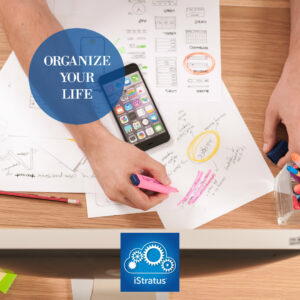 und Of Music’. We’ll leave that one to Julie Andrews. Trust us – your eyes and ears will thank you.
und Of Music’. We’ll leave that one to Julie Andrews. Trust us – your eyes and ears will thank you.
We do, however, love our star-sectioned iStratus favorites tab.
The concept of a filing system goes back to the good-‘ol-days of a filing cabinet and hardcopy files and folders.
The advantage of the initial paper-based filing system was that placement was important so that items could be located easily. In contrast, it becomes too easy to have digital files scattered everywhere.
Often, you don’t realize you have a problem — until you have a problem! With iStratus, you don’t have to feel the pain of a disorganized system any longer.
Putting Your Best Foot Forward: Digital Filing Goals
There are three overarching goals to a digital file organization system:
-
Easy to File: You don’t want your filing system to be a huge, hierarchical maze. It needs to be fast and easy to save files, clash-free.
-
Easy to Find: You want your system to make it easy to find the file or folder you need, either by using ‘favorites’ or a search.
-
Reusable: Where possible, keep re-using the same lists and templates and titles, all of which support the previous two goals. The complete principle of your ‘Favorites’
A Few Simple Rules
Organization does not mean ‘complex’. These rules may help you make the most out of the iStratus App.
LIMIT FOLDER CREATION
When you’re generating folders, think minimal. Most files and notes can be easily categorized logically if your initial layout is well structured.
In general, iStratus recommends only creating new folder sections if you find yourself repeatedly coming back to save similar files/items in the same place.
Your favorites should be designed to cover a vast array of important information that is easily accessible when you need it.
You want your file structure to be as simple as one, two, three.
“DON’T AGONIZE. ORGANIZE.”
~ FLORYNCE KENNEDY
BE STRATEGIC
For an “Easy to Find Fast” situation, be strategic. Less is more.
Put some time into incorporating ‘the digital’ into situations where you’re most likely to use these handy tools.
DROPBOX AND FILE SYNC MAGIC
This leads us into the nitty-gritty of Dropbox™ and other similar services iStratus supports.
Sync services (such as iCloud™ Dropbox™) are an instantaneous way to coordinate and share your important information effortlessly.
As the tech-savvy folks at Geeks For Geeks explain, these systems are:
“A file hosting service, offering cloud storage, file synchronization, personal cloud, and client software”. There are two main differences between the hosts:
-
Dropbox: Shares files through web applications
-
iCloud: Shares files through links.
Both of which are amazing tools used within iStratus, to give you access to your important documents between various devices. This allows you be productive wherever you are. They’re also great for easily sharing digital files, notes and ideas with others and yourself as a future reference or a reminder.
Favorite Shortcuts Are Your Friend
Now you have specific folders, what’s next?
Well, you can structure your files to suit any way you want. iStratus allows to customize and personalize your features. Don’t feel like typing? No worries! Create a sketch or add a new audio memo by clicking the “more” option, when you tap the screen. Giving you a ‘1-click’ access shortcut directly to the folder, you’ve created or selected.
You can of course rearrange, change or delete these at any time, using the simple to follow editing tools, all within the App itself.
-
Pro-Tip: The Favorite feature is great for those folders you permanently need access to, but it is also excellent when you are working on a project. Add info to the ‘Planning, Projects’ folder while you require quick access, to include photos or notes. When you’re done, ‘check it off’ or remove it completely.
The key is functionality and some things are made to be temporary. Look for the folder you want, with a few keystrokes jump right there.
Automated Organizing
You can gain a huge productivity boost with iStratus, by setting up an automated organization tool.
If you have tasks that are recurring, set iStratus to save specific events or supporting material, and it will automatically allocate and store the necessary information to the calendar and/or an appropriate section.
The point is, not only are we going paperless using an automated organizer to set an efficient pace for your day, but we’re helping the environment too!
Live life and roll well with iStratus.