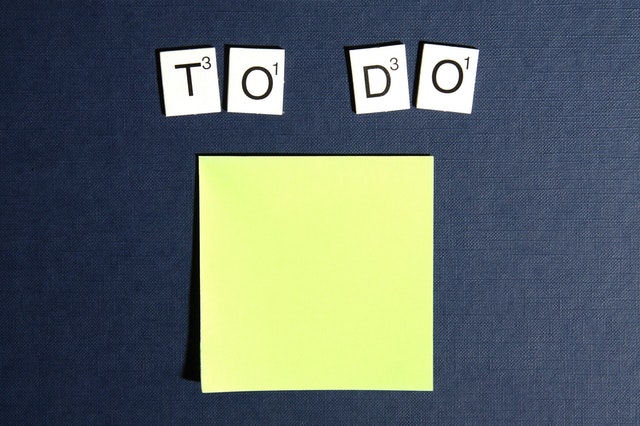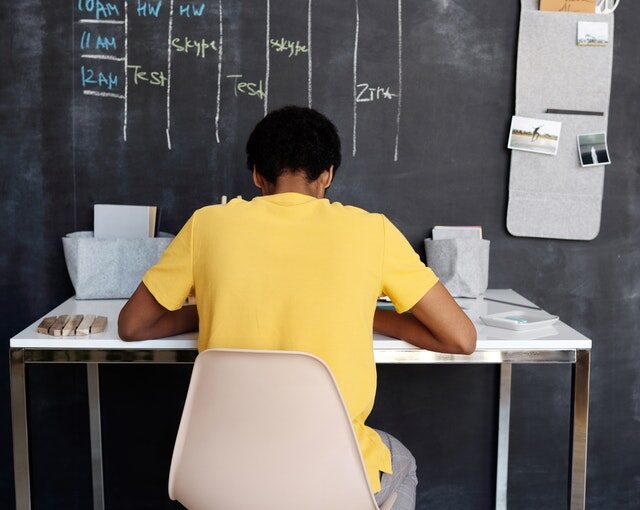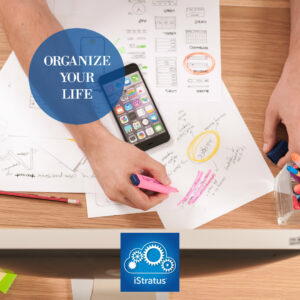Time management, scheduling, prioritizing those to-do and DON’T lists, for project supervision, are all critical elements to organizational skills that require consistent communication, multi-tasking, flexibility and adaptability.
Failing to organize effectively may lead to chaos or, at least, an increase in your stress levels.
Yes, strong organizational skills are central to being an intelligent and inspirational leader.
Truthfully, it will hardly be inspiring if they see you as disorganized and losing the plot due to it.
So, what are the best organizational skills for successful leadership and how can you best develop them using iStratus?
In this article, we’ll explore some major organizational elements that every leader needs to know to create a calm environment for productivity in their professional lives and hopefully, reduced stress.
Are you ready? If you’re disorganized, applying these skills using iStratus will change your life!
Project Management
Are you in control of everything you need to focus on to effectively undertake your job?
Is the correct information always at your fingertips?
Do you have a clear plan of action every day?
Or does your desk appear to be a bombsite while you’re drowning in emails?
That’s a lot of questions right?
These are the things you need to be asking yourself regularly if you’re always seemingly in danger of missing a deadline, in a rush and if quite frankly – it’s like winning the lottery having clean undergarments, let alone, clothes pressed for work in the morning!
Bottom line: Your ability to organize yourself not only has a critical impact on your professional success but there’s a knock-on effect upon your team members too.
As a leader, you’ll likely manage projects while simultaneously managing your team. You don’t need to be a ‘Manager’ to handle tasks, however, you do require certain skills to ensure organizational success.
You can effectively use iStratus to manage timelines and deadlines on the in-built calendar for external clients and internal responsibilities within the workplace.
iStratus technology allows you to share files and schedules, ensuring clear communication, whether it be meeting in person, setting those reminders for sending emails, or setting Zoom calls and instant messaging when preferred.
Negotiation and risk management are also valued skills. Record risks, predict possible issues that may arise, and have solutions at hand in your iStratus notes file, in case a hitch does arise.
Multi-Tasking At its Best
Most of us multitask constantly without a second thought, be it: writing an email and answering questions, while checking a text and watching TV or listening to music, and so forth.
The ability to juggle multiple tasks and complete all of them efficiently and effectively in the workplace is key to successful leadership.
Quality Communication
While managing projects, you’ll be responsible for communicating with others who are directly involved in the project either internally or externally, which is where consistent and clear communication has an impact. If messages are misunderstood, tasks can become unorganized, and assignments can get messy.
The ease of sharing features in iStratus means that everyone is on the same page! Phew!
And employees should feel comfortable discussing trials and victories, so they know exactly what works and what requires improvement for the overall success of the corporation.
Providing an “open-door policy” will minimize intimidation and contribute to positive workplace culture. They’re more likely to accept feedback and constructive criticism when they’re able to discuss situations with you. This is essential for anyone’s happiness, which of course, likely keeps the organization, organized!
“Leadership is based on inspiration, not domination; on cooperation, not intimidation.”
~ William Arthur Wood
4 Visible Habits of Organized People
The more you can live and work in an organized way – the faster you’ll change your organizational habits for the better.
iStratus suggests, four everyday strategies worth considering:
- Use our calendar. If you record things across various applications, it becomes inevitably difficult to effectively coordinate everything. Instead, if you record it all digitally, you’ll find that the technology can pull everything together for you.
- Schedule smaller tasks. If a task requires action beforehand (like grabbing coffees for the staff meeting), schedule those into your agenda also. Missing what might appear as a minor thing can have larger knock-on effects upon everything else.
- Celebrate the small wins. If you “check off” multiple things on your To-Do List, take a break. Have a cup of coffee, or allow yourself some free time to check your favorite foodie blog.
- Place value on your time. Having a chaotic home life will bring its own set of issues. Whether prioritizing your professional tasks for the week or coordinating family commitments, consider how to make every second count.